1) The scenario I always used in training is the example where you run a large data center with many servers. You have been diligently logging Incident tickets when your servers have failed hard drives (even though the failures haven’t resulted in outages due to the RAID configuration) and you have started to notice a pattern. They seem to have an abnormally high failure rate so you open a Problem to address this issue. Problem management steps in and does root cause analysis and discovers that that the brand/model of drive that your vendor has been sending to you as part of the standard server build is experiencing a failure rate that is way too high. Your reactive Problem Management process goes through Change > Release and you eventually get replacement drives for all your servers. That is a perfect example of Reactive Problem Management.Then you notice that your brand new NAS is populated with the same model of hard drive. Are you going to wait until the NAS starts having failed units? No, you will be proactive and open a Problem ticket even though that part of the infrastructure has had no failures. You open a Proactive Problem ticket because you suspect that there is a underlying fault in the NAS infrastructure that just hasn’t shown itself yet.
2) Do you wait until a virus hits before you update your organization’s virus patterns? Of course not. You rely on your virus software’s vendor to do root cause analysis and as soon as they have updated virus patterns, you distribute them to all your systems. You are being proactive in preventing any Incidents occurring by distributing the patterns as soon as they are available.
3) How diligent are you about applying vendor patches? Do you wait until there are incidents and then discover that the issues wouldn’t have occurred if you had just kept the systems up to date? I know many organizations that operate this way simply due to a lack of resources (or the supporting technologies) to allow them to stay ahead of the vendors’ patch cycles. If you are lucky enough to have a process in place to receive, evaluate, and install the vendors’ patches as soon as they are available, you are doing Proactive Problem management.
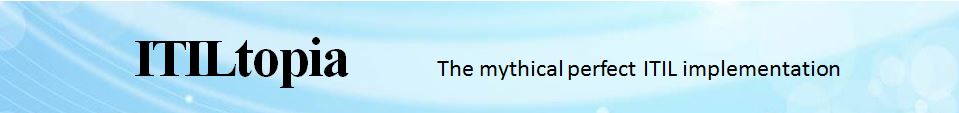
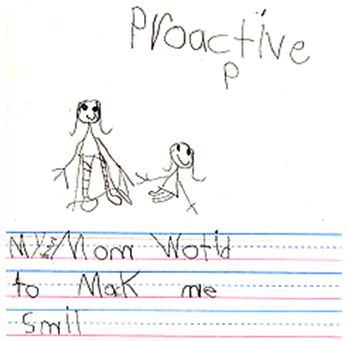
Leave a Reply